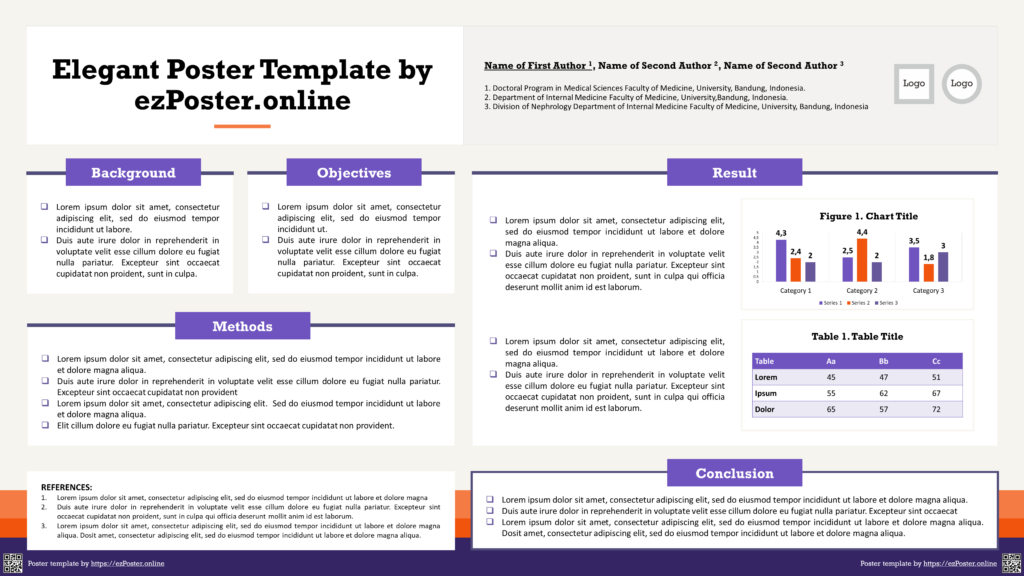PowerPoint uses print unit’s (cm or inch) for the page layout size. PowerPoint does not use pixel units for screen resolution size. Our Full-HD Poster templates use 22.5-inch x 40-inch poster size.
- The poster image will be sharper at a larger printed size. We optimize the Full HD poster to be printed at a size of 22.5-inch x 40-inch.
- This print size is equivalent to 4K-UHD 3840 x 2160 pixels at 96 dpi. The poster will remain sharp when zoomed in ‘image object’ on the computer monitor screen, and
- It will be the same as FULL-HD 1920 x 1080 at 48 dpi. Both of which have an aspect ratio of 9:16. When using 48 dpi, at 2x zoom-in, the ‘image object’ will remain sharp. Vector objects will not be affected by this, because they are scalable.
Notice this understanding about DPI:
- DPI (Dots Per Inch) refers to the number of pixels per inch in an image.
- It’s mostly relevant for printing and scaling images, not for screen display (which uses pixel dimensions).
- When a PowerPoint presentation is exported to an image format (such as JPG or PNG), the image will have 96 dpi.
| resolution: 16:9 | dpi | pixel | inch | cm | |||
| width | heigh | width | heigh | width | heigh | ||
| FHD | 48 | 1920 | 1080 | 40 | 22,5 | 101,6 | 57,15 |
| 4K UHD | 96 | 3840 | 2160 | 40 | 22,5 | 101,6 | 57,15 |
Notice this understanding about pixel resolution:
- It refers to the number of pixels displayed on a screen, typically noted as width × height.
- For example, Full HD = 1920×1080 pixels, meaning there are 1920 horizontal pixels and 1080 vertical pixels.
- More pixels = more detail. Higher resolutions offer sharper images and finer text.
Notice about DPI vs Resolution:
- Resolution is about the pixel count.
- DPI (dots per inch) affects print size or density, not screen clarity.
Example: a 1920×1080 image at 48 DPI will print larger and less sharp than at 96 DPI.
Changing DPI doesn’t affect how the image looks on screen—it’s for print scaling.
Notice about export PPT presentation poster to PDF or JPG/PNG:
- When the poster is exported to pdf format: vector objects will remain scalable.
- When the poster is exported to image format (JPG/PNG): vector objects will become images, which will be sharper at higher resolutions.
- We recommend exporting to PDF files for posters that are ready to be presented. It will remain sharp on the monitor screen and will remain sharp for printing. PowerPoint supports exporting files to JPG, PNG or PDF formats.